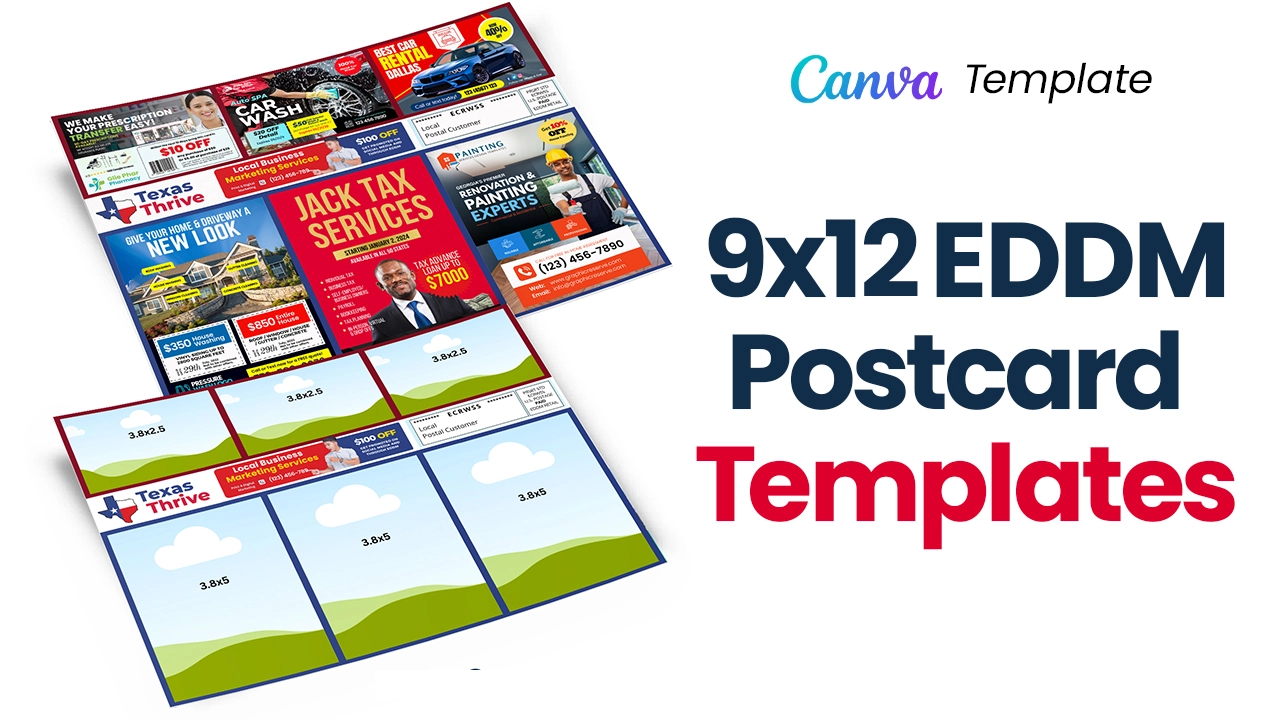Canva is a DIY design tool that lets you try its premium features and Stock Photos/Videos for free for 30 days. (Credit Card not required)
Here’s what you need to do:
1. Click here to start the Canva Premium trial.
2. You now have access to all the premium elements in Canvas templates. Edit and export files without a watermark.
3. Export print-ready files after making all the necessary changes to the template you purchased from our website.
4. If you don’t think you’ll use Canva Premium soon, cancel your subscription. But remember, you need it to export print-ready CMYK color format files as well as to use premium resources.