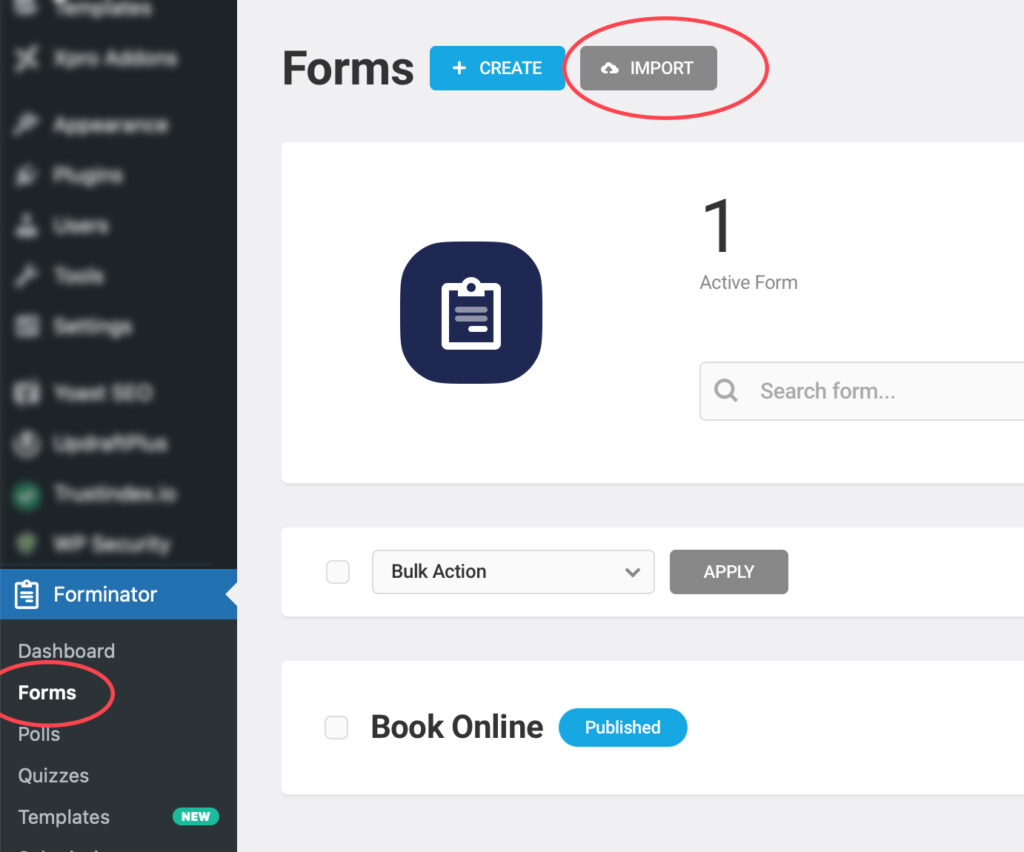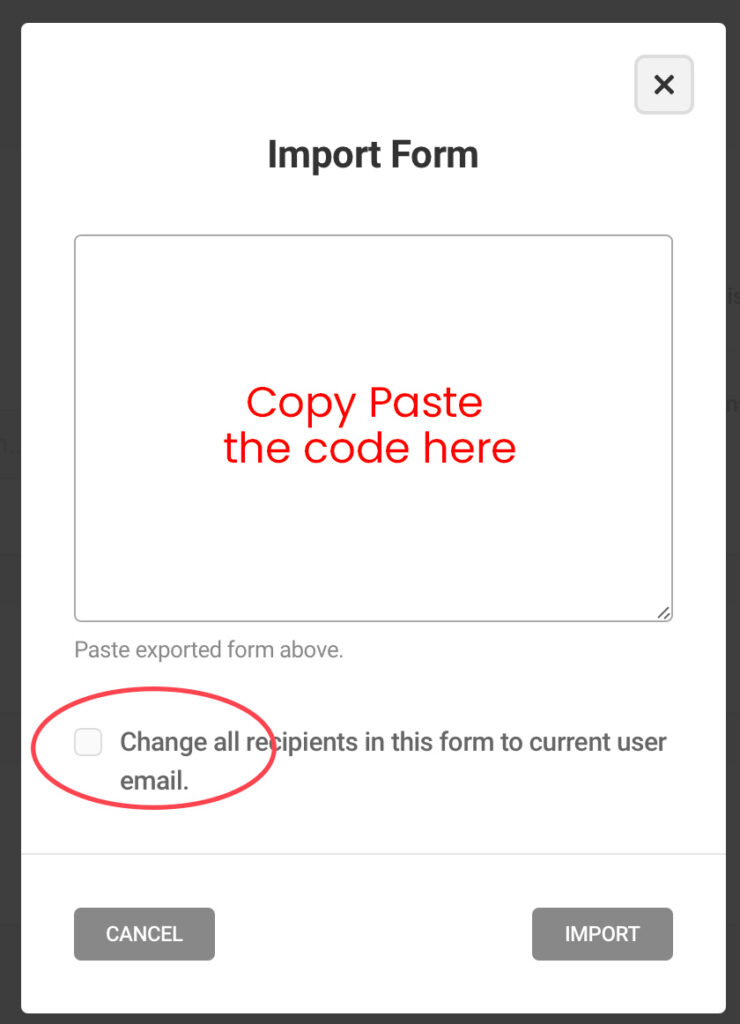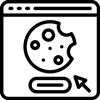Template Installation Guide
How to Install the template?
How to edit header and footer
How to replace theme demo URLs?
How to publish google reviews?
How to import and update forms?
How to fix Header Formating Errors
1. Download The Template Kit
After completing your purchase, you will receive a downloadable ZIP file containing the template. Download the file and save it in a location that is easy to access later, as you’ll need it when uploading the template to your website.
2. Turn On Maintenance Mode
If you’re installing the template on an existing live website, it’s a good idea to install the Maintenance plugin. This will prevent any confusion for your visitors by temporarily hiding broken or incomplete pages during the installation process.
3. Disable Existing Plugins and Install a Free Theme
4. Install Required Plugins
You’ll need to install and activate the following mandatory plugins for the template to function correctly:
For added security and backup, we recommend installing All-in-One WordPress Security and UpDraft to keep your site secure and backed up.
5. Import the Template
After completing the steps above, you can now import the template. Here’s how:
- Go to Elementor > Tools > Export/Import Kit.
- In this window, select Import, which will open an upload popup.
- Upload the ZIP file you downloaded earlier.
If you encounter any prompts or notices, simply accept them. If any required plugins are missing, follow the prompts to install them. Wait for the process to complete before proceeding.
6. Finish
Once the import is complete, you will see the dummy website you purchased. If any images are missing, you can manually upload them by saving the images from our website to your computer and then uploading them to your own site.
Please note that we cannot display stock photos, so we use our agency license to upload them during the installation. With our customization service, we provide licensed images specifically tailored to your brand’s colors and style, ensuring a polished and cohesive look for your website.
7. Form Import
If your theme includes a special form, such as a booking form found in the downloaded ZIP file, you can import it by following the instructions in the screenshot below. To use advanced forms, make sure to install and activate the Forminator required plugin.
You have to copy and paste the code following the screenshots below.
Save Time!
Let us customize your website template to match your unique business needs. Our customization service ensures a seamless, personalized setup, so you can focus on what matters most!
Starting from $250
FREE INSTALLATION
Please create a temporary ADMIN user on your WordPress site where you’d like the design installed, and we’ll set up the demo for you — completely free!
To proceed, kindly provide the following details.
Note: This offer applies to installing the template on a fresh WordPress installation. If you’d like to install the theme on an existing website, please contact us through [this page] for our paid customization services.