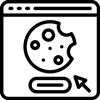Are you looking to have a loyalty card design for your business but don’t know what to do with it? Do you feel like you don’t have a choice in the matter because most loyalty card templates are designed just for retailers? Well, that’s changing now. With the help of this quick and easy guide, you can get a loyalty card template that is both cheaper and looks great. In this guide, we’re going to show you how to create a loyalty card template that is perfect for any business.
1. Google Review Card Canva Template
File Format: Canva Template
Size: 2×3.5 inch with .25″ bleed
Features: CMYK, 300 DPI, Free font used

2. Coffee Shop Loyalty Card Design Template
Loyalty cards are a popular way to keep your customers coming back. They let you know who your biggest customer is and why they should keep coming back. Plus, loyalty cards can be a fun way to promote your brand and create a sense of community. Here’s how to design the perfect loyalty card for your business.

3. Business E-Commerce Loyalty Card Design Templates Download
Are you looking for a way to create a loyalty card template that is unique, and easy to use for your e-commerce business? You’ve come to the right place! These loyalty card templates are easy to edit and can be edited using photos as it is a layered PSD files. We used free fonts.

4. Fashion Loyalty Card template (Canva & Adobe Illustrator)
Pink is the color of this thank-you loyalty card. the first side shows they appreciate the customers for buying products from them. The product details can be added in the back part.
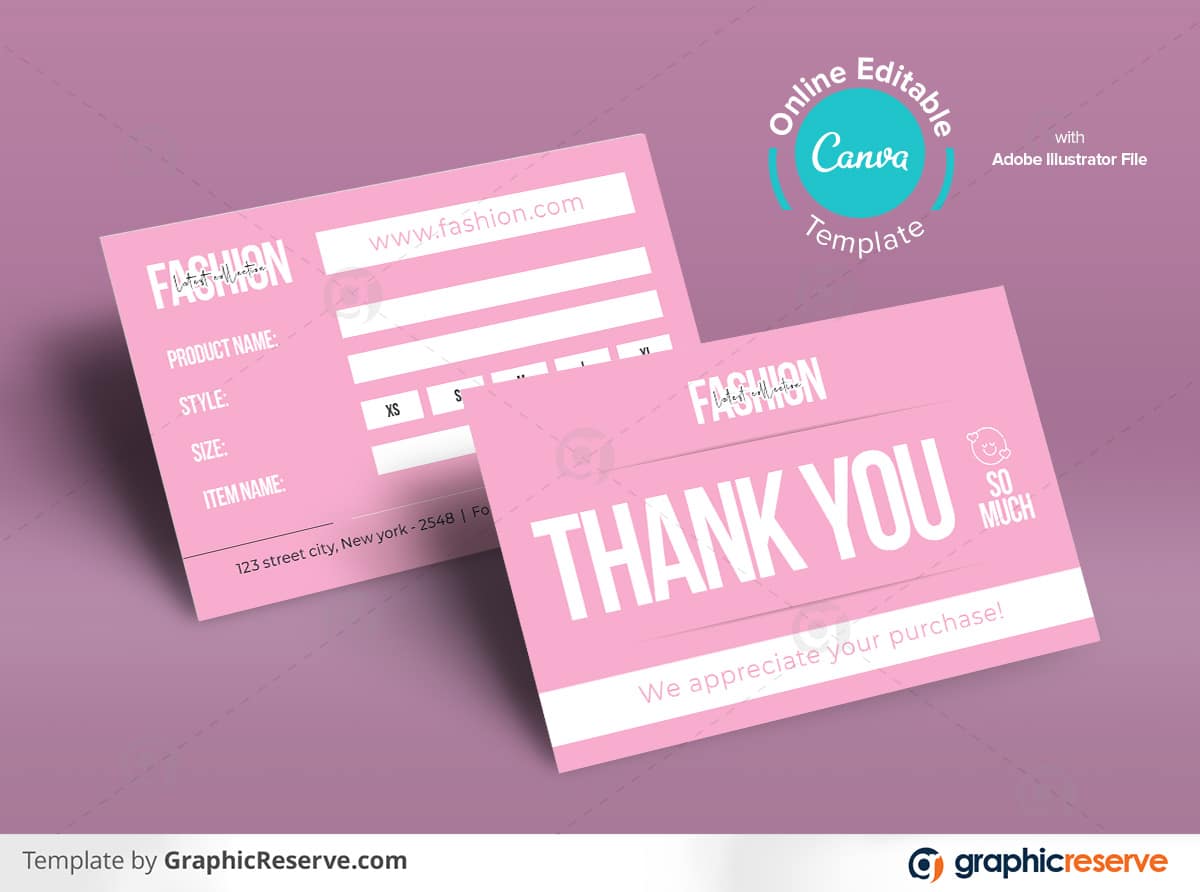
5. Watch Shop Loyalty Card Canva template
The thank-you card looks simple with a white background. It has a picture of a black watch and the company’s website on the front. On the back, there is a discount of 20% for your next purchase from the same company.

6. Tea Shop Loyalty Card Canva Template
This tea shop loyalty card is fully black. It shows that you can get 1 cup free tea if you buy 9 cup tea from the. Street address, Social Media links, and country, or Code is also can be added here.

7. Spa Body Massage Gift Card Canva Template
This card has a touch of pink & white color. Also, it looks glossy. It shows three types of services a 60-minute massage, a 90-minute massage & 2-hour massage. It has a call-to-action button for the service appointment.

8. Beauty Spa Gift Certificate Design Canva Template
This template is designed for spa and beauty services and is perfect for creating a thoughtful gift for your friends and family who love to indulge in relaxation.

9. Dentistry Thank you Review Card Canva Template
This review card color is sky blue & blue. the first side has a large text that is “Thank You”. The back part shows that they want reviews from customers on Google.

10. Vintage Loyalty Card Design Template
This template is designed to look old-fashioned and fancy, so it can work for many different types of businesses. It has a pretty font and fancy edges that make it look very classy.

Introduction
Now that you know how to create a loyalty card template, it’s time to get started. In this step, we’re going to show you how to create a loyalty card that is both cheaper and look great. This is an important step because most loyalty cards are designed just for retailers. And if you want to be successful in the loyalty card market, you need to have a design that is both affordable and looks great.
What are loyalty cards?
Loyalty cards are cards that are given out to customers by businesses in order to show their support for the business. typically, loyalty cards are given out as a thank-you for buying something from the business, or for doing a particular task or service. They can also be given as a reward for customer loyalty, or simply as a reminder of what the customer should do in the future.
Creating a loyalty card
First, we need to decide on the type of loyalty card you’d like to create. You can choose between a standard loyalty card or a custom loyalty card. The standard loyalty card is just like any other loyalty card, except it has only one feature: it sends customers feedback about their experience with your business. You can also add your own personal information to this card, such as your name and contact information.
The custom loyalty card is designed specifically for your business. It has more features than the standard loyalty card and can be customized in ways that are impossible with a standard loyalty card. There are a few things you can do with a custom loyalty card, which we will cover in this guide.
For example, you could create a loyalty card that sends customers email notifications when they make a purchase from your business. You could also create a loyalty card that allows customers to vote on products they want to review on your website. Finally, you could create a loyalty card that allows customers to earn points forpurchases made at your business.
How to create a great loyalty card design
There are a few things you need to do in order to create a great loyalty card design. First, decide on the type of card you want. You can choose between a standard card or an exclusive card. You can also choose between a men or women’s card. Finally, decide on the layout and design of your loyalty card. You want it to be easy to print and look great on any device.
Making your loyalty card easy to use
The first thing you’ll need is a vector file of your loyalty card design. You can find a free vector file online or you can create your own. Once you have the file, it’s time to start creating your loyalty card.
First, start by creating the fields that will appear on your loyalty card. You’ll want to include your name, contact information, and other important information. Next, add the images that will be used for your card. You can use any images that you like, but we recommend usingimages that are associated with the type of business you want to promote. For example, if you want to promote a grocery store loyalty card, you would use images of food products or store shelves.
Share:
Graphic Reserve
Social Media
Most Popular

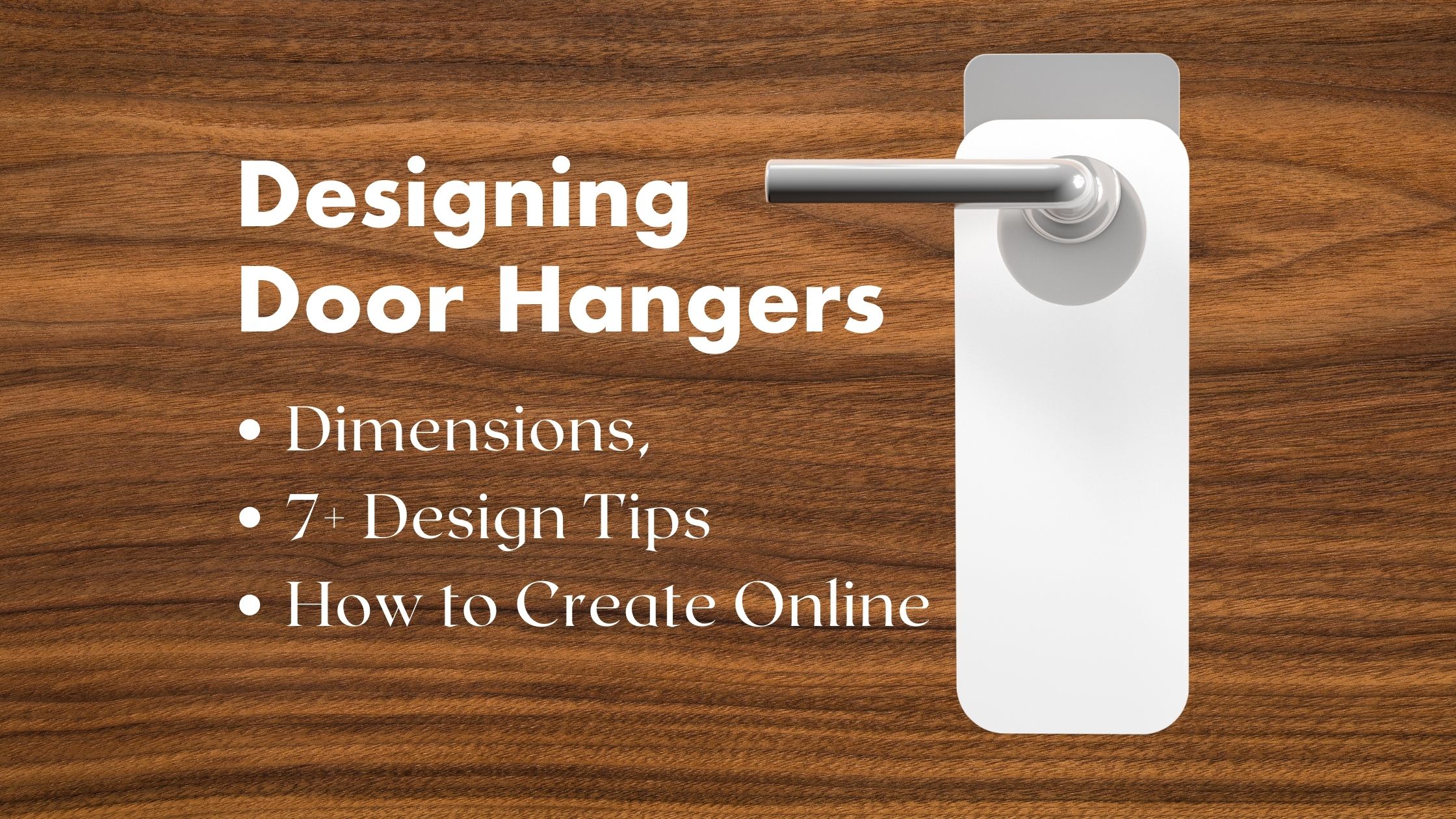

Top 3 Canva Door Hanger Printers + 10 Expert Tips

Inspiring Solar Advertising Ideas to Power Up Your Campaign!
Popular Design Categories
Related Posts

EDDM Examples: 5+ Direct Mail Designs Usable for Any Small Business
Explore Our EDDM Examples: Over 5+ Direct Mail Designs That Any Small Business Can Utilize for Optimal Marketing Impact! /*! elementor – v3.23.0 – 05-08-2024
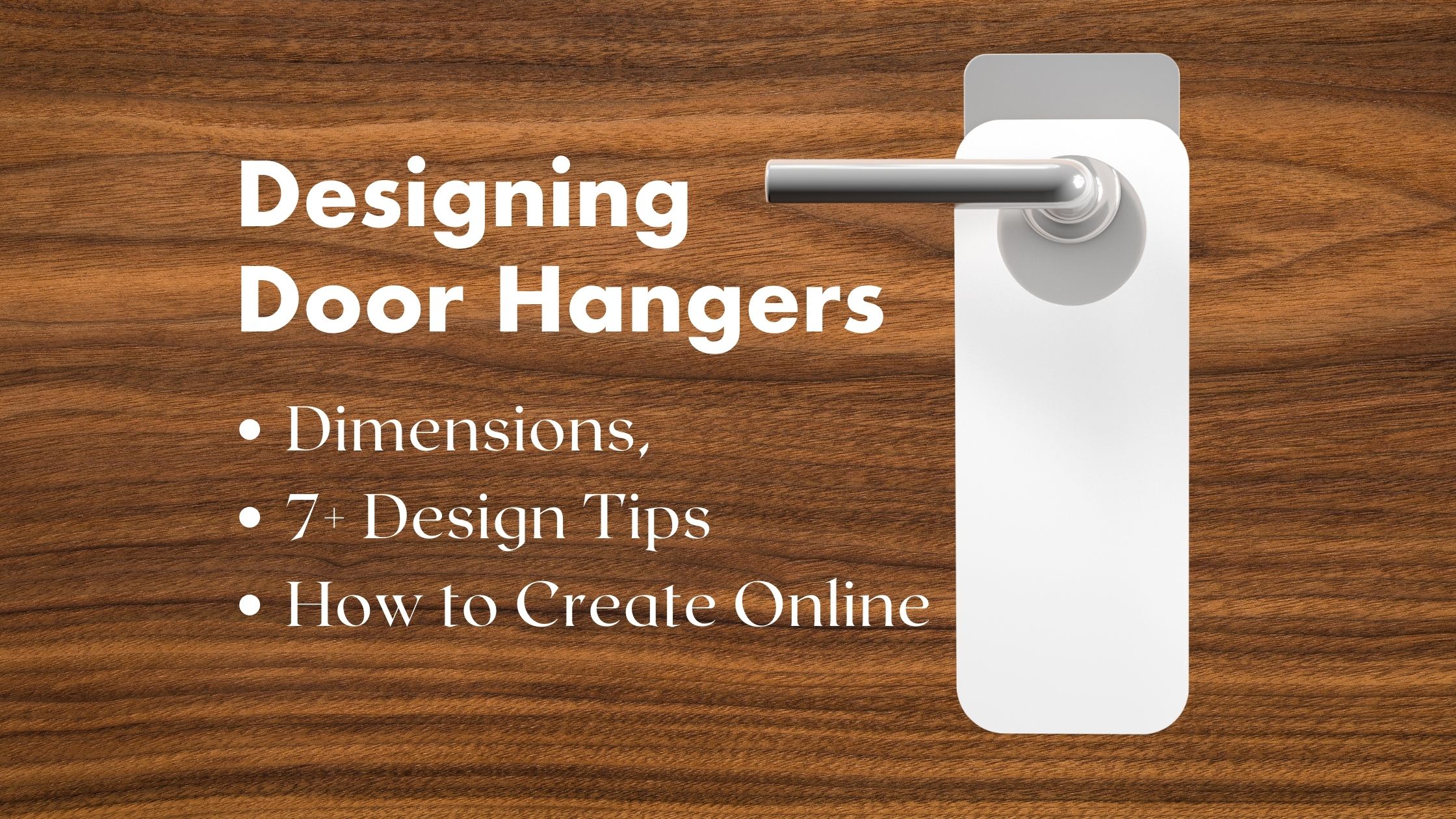
Ideal Door Hanger Dimensions: Design Online for Free + 7 Expert Tips!
Welcome to our blog post where we’ll discuss the ideal door hanger dimensions and provide you with expert tips for designing them. Whether you’re a

Top 3 Canva Door Hanger Printers + 10 Expert Tips
Looking for top-notch Canva Door Hanger Printers to handle your Canva 4.25×11 inch door hanger printing needs? We want to help you with a list

Inspiring Solar Advertising Ideas to Power Up Your Campaign!
Do you want to promote your green business differently? You can use solar advertising ideas with Canva designs! They look great and show your commitment