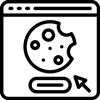Creating a door hanger is a good way to advertise your business or event. Luckily, Canva makes it easy to design one even if you have no design skills. You can choose from many templates and tools to create a professional-looking door hanger template that suits your requirements.
To begin, make a free account on Canva. When you log in, you can pick from different door hanger templates or create your design. Canva has a simple drag-and-drop format that lets you add images, text, and other design pieces to your hanger. You can also change the colors, fonts, and layout of your design to make it special.
Learn about Canva
Canva is a tool that helps people easily create professional-looking designs. You can use it on a computer or phone. Canva has a lot of design options, like templates, fonts, and graphics, that you can customize to fit your needs. One cool feature is that you can drag and drop the design elements to experiment with different layouts. You can also edit images by using filters, resizing, and cropping. Canva has both free and paid plans and the paid plans offer more choices. There are also some educational resources like tutorials and design courses to help people improve their design skills.
How to create a door hanger.
If you want to make a good door hanger using Canva, remember some important things. These tips can help you design the hanger well and make it attractive to others.
Choosing a Door Hanger Template Canva (from 200+ ready to use design)
By default, Canva does not offer door hanger templates. However, our team has designed hundreds of Canva door hanger templates for a variety of small businesses. You can visit the door hanger template page below that fits your business.
Adding related photos.
Using pictures on your door hanger template can catch people’s attention. Pick high-quality and related images for your design. For better results, we suggest that you upload your photos instead of using stock photos. Google’s search engine loves unique photos instead of stock photos. It also creates user trust regarding the authenticity of your business.
Using Text Wisely
The words on a door hanger design are also important. They should be easy to read and stand out from the background. You can change the font, size, and color, and add effects like shadows and outlines using Canvas text editing tools.
Applying Colors
Pick the right colors for your door hanger design. Choose colors that match the tone and mood you want to convey. Also, stick to the color scheme you’re already using for branding. The Canva color wheel can help you choose colors that complement each other.
Printing Guidelines
To make your door hanger look good, follow these tips for printing in Canva.
Picking the Correct Canva Artboard Size for Door Hanger.
We have door hangers in different sizes: the mini is 3.5 x 8.5 inches, the standard is 4.25 x 11 inches, and the jumbo is 5.5 x 17 inches. To save money and make distribution easier, we recommend using the standard size for your campaign. Most of our templates are designed for the standard size.
Choosing the Right Paper
Choosing the right paper is important when making door hangers. The paper needs to be strong enough to hang on a doorknob, but also easy to fold and store. A good choice is a 14pt or 16pt cardstock, which is tough but can still be folded easily.
Tips for making door hangers that work well.
Making a door hanger to grab people’s attention is important. Follow these tips to make your door hanger stand out:
Make this message easier to understand
When making a door hanger, keep it simple and readable. Don’t use too many fonts, colors, or graphics that will make the hanger look crowded and hard to understand. Instead, use a clean and basic design to emphasize important information.
Use Strong colors
When making a door hanger, strong colors make it attract more notice. Pick colors that look good together and aren’t difficult to see. Bold colors such as red, orange, and yellow are good for catching attention, while blue and green are more peaceful and work-ready.
Including a Call to Action (Discount Offer/Coupon)
To make people take action from your door hanger, tell them clearly and directly what you want them to do. Use simple phrases like “Call Now” or “Get a Discount”. Also, you can give them a deal like “Buy One Get One Free” or “20% Off on first order”. Make sure the message stands out and is easy to find.
Share:
Graphic Reserve
Social Media
Most Popular

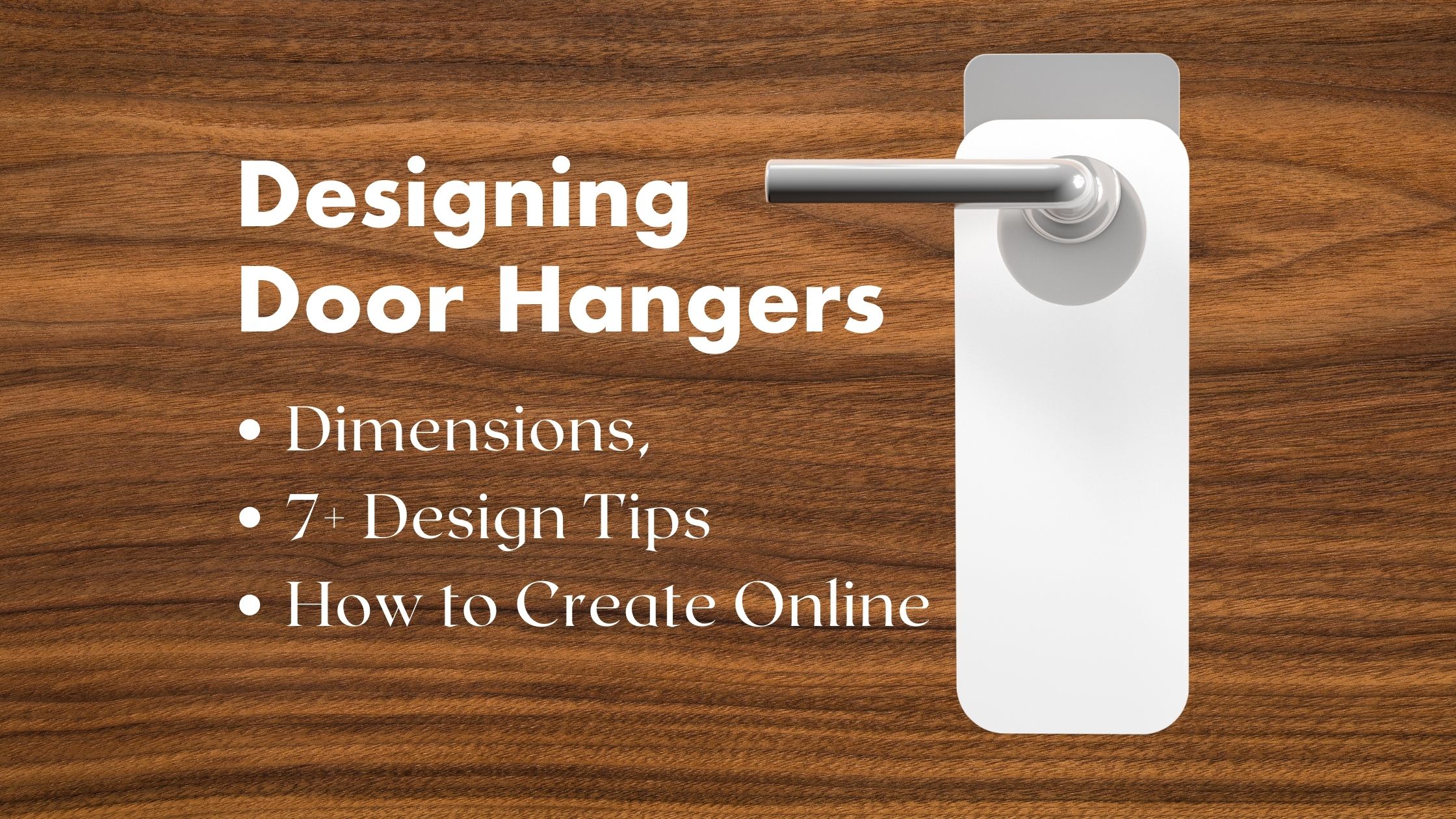

4.25×11 Door Hanger Printing Service Providers

Inspiring Solar Advertising Ideas to Power Up Your Campaign!
Popular Design Categories
Related Posts

EDDM Examples: 5+ Direct Mail Designs Usable for Any Small Business
Explore Our EDDM Examples: Over 5+ Direct Mail Designs That Any Small Business Can Utilize for Optimal Marketing Impact! 1. Direct Mail For Home Service
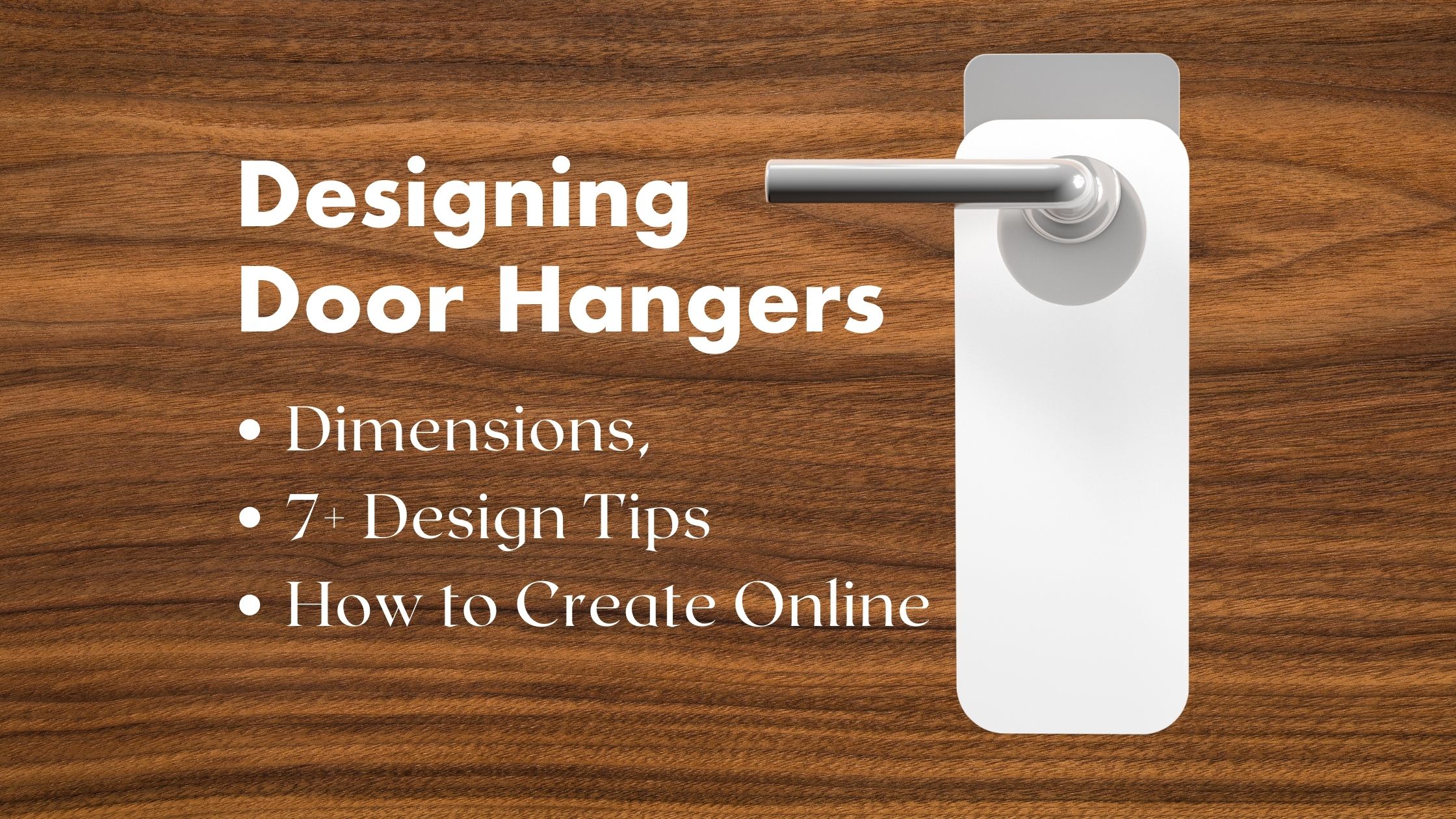
A Comprehensive Guide to Designing Door Hangers: Dimensions, Design Tips, and Online Creation
Door hangers are a highly effective marketing tool that can help businesses promote their products and services directly to potential customers. With their eye-catching design

4.25×11 Door Hanger Printing Service Providers
Looking for top-notch printing companies to handle your 4.25×11 door hanger printing needs? Let us help you with a list of the top options! These

Inspiring Solar Advertising Ideas to Power Up Your Campaign!
Do you want to promote your green business differently? You can use solar advertising ideas with Canva designs! They look great and show your commitment